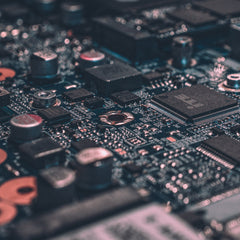This is part 8 of our 9 part series, PROFIBUS Troubleshooting Tool Demonstration
The next thing we will take a look at is the “Bar graph” tab, which is directly to the right of the ScopeWare one. The bar graph is measuring the amplitude of the signal coming from each device. On the graph, there is the signal and address on the far left in which the ProfiCore Ultra is connected to in order for it to be the strongest. Devices further away have a little bit less strength in signal. When we were looking at ScopeWare, we were really measuring the top of the one bit to the bottom of the zero bit. If we were to look at our address 15 in ScopeWare, we would see that the top of the one bit is at about 3V and the bottom of the zero bit is about 2.5V, so there is roughly 5.5V. When we go back to the bar graph and look at address 15 this number will be represented. This is important because it was mentioned earlier that if there are reflections they cause problems when they get close to zero. So we’ve drawn a small, red horizontal line drawn through the bar graph at 2.5V. Basically that’s 1.25V on either side of 0.
Going back to ScopeWare again, we’ve drawn a red line that represents a signal that might be 1.25V on either side of zero. Remember the reflection that was observed when the terminating resistor was turned off. If the signal level for this device were down that low, then that reflection would have caused bit-errors and all kinds of problems. The bar graph is a nice graphical way to monitor the signal level of all devices to see if there are any potential problems lurking. In our small network, everything is working well as they are well above the 2.5V line. If a bigger network is being used and things are starting to get down there, it might be wise to consider doing some things to boost voltage back up, which might be to add a repeater or shorten the cable lengths.